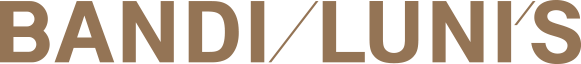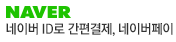- 주문상품수량
- 개
- 예상적립금
P - 상품할인금
- 원
- 배송료
- 원
- 주문합계
- 원
네비게이션 실시간 인기 책
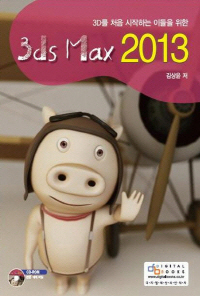
3D를 처음 시작하는 이들을 위한 3ds max 2013
- 김상윤 저
- 디지털북스
- 2012년 11월 02일
-
정가39,000원
-
판매가35,100원 [10% 할인]
-
페이코혜택가
페이코 혜택가 안내
3천원 이상 구매 시 1,500원 할인ID당 총 3회 할인가능
-
페이코혜택가
페이코 혜택가 안내
3천원 이상 구매 시 500원 할인ID당 총 3회 할인가능
-
결제 혜택무이자
카드할인/포인트결제 안내
제휴카드
반디앤루니스 롯데카드 결제금액 최대 25% 청구할인 (1만원 이상 결제건에 한해 월 2회, 건당 최대 1만원 할인) 반디앤루니스 우리V카드 결제금액 10% 청구할인 포인트결제
OK캐쉬백 포인트 최소 10원부터 전액 사용 or 1% 적립 현대카드 M포인트 결제금액의 최대 10% 사용 가능 신한카드 포인트 결제금액의 최대 10% 사용 가능(일부카드) 하나(구.외환) 포인트 보유 한도 내에서 100% 사용 가능 씨티카드 포인트 결제금액의 최대 50% 사용 가능 할인카드
NH농협 TAKE5카드 20% 청구할인(Edu Pack) 채움 플래티늄 멀티카드 20% 청구할인 모바일 Tmoney 신한카드 10% 청구할인 신한카드 Shopping 10% 청구할인 NH농협 체크카드 10% 청구할인 NH20 해봄 신용카드 10% 청구할인 씨티 클리어 카드 7% 청구할인 NH20 해봄 체크카드 5% 청구할인 NH농협 LADY다솜카드 5% 청구할인 신한카드 큐브 5% 청구할인 신한카드 큐브 PLATINUM# 5% 청구할인 
무이자 안내

-
적립금1,950원 적립 [5%P]
NAVER Pay 결제 시 네이버페이 포인트 5% 적립 ?
추가 적립금 안내
[2천원 추가 적립]
총 주문금액 5만원 이상 구매 시 2,000원 추가 적립
도서(eBook포함)만 구매 시 적립 대상에서 제외업채배송상품 포함(기프트, 업체배송 등) 5만원[멤버십 추가 적립]
슈퍼루니 : 3% 추가 적립
골드루니 : 2% 추가 적립
실버루니 : 1% 추가 적립
단, 국내도서, eBook만 구매 시 적립 불가

-
네이버마일리지적립


-
배송구분업체배송(반디북)
-
배송료무료배송
-
출고예정일
출고예정일 안내
※ 출고예정일은 도서 재고상황에 따라 변동될 수 있습니다.
 2024년 05월 15일(수)
2024년 05월 15일(수)※ 출고예정일은 도서 재고상황에 따라 변동될 수 있습니다.
당일배송 가능지역 검색

“도로명주소”를 쉽게 찾아보세요
1. 도로명으로 검색하기 (예, “직지길” or “직지길+322”)
2. 건물명으로 검색하기 (예, “반디앤루니스빌딩”)
3. 동(읍/면/리) 으로 검색 (예, “인사동” or “인사동+43”)
4. 도로명주소를 모르실 경우 도로명주소 안내시스템(http://www.juso.go.kr)에서 확인해주세요.
주소의 동(읍/리/면) 또는 마지막 부분을 입력하신 후 검색을 누르세요.


지금 이책은
- 판매지수 : 547
- 주간 컴퓨터/IT: 32위
이 분야의 베스트셀러
-
 최신 디지털 공학 [제11판]
Thomas L. Floyd
39,000원
최신 디지털 공학 [제11판]
Thomas L. Floyd
39,000원
-
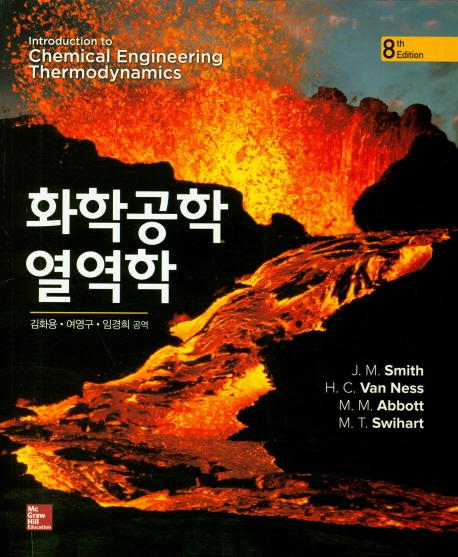 화학공학 열역학[8판]
J. M. Smith
37,000원
화학공학 열역학[8판]
J. M. Smith
37,000원
-
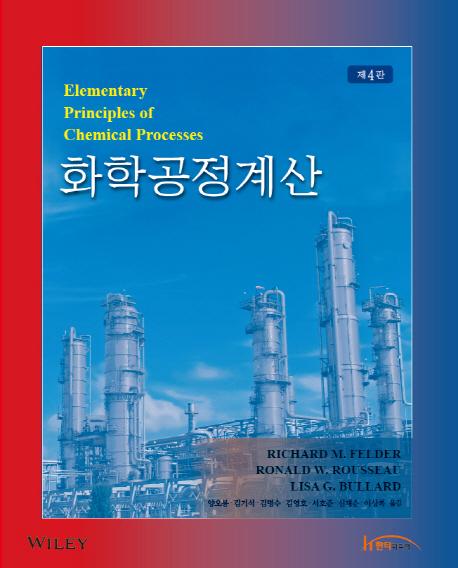 화학공정계산 [제4판]
Richard M. Felder,Ronald W. Rousseau, Lisa G. Bullard
37,000원
화학공정계산 [제4판]
Richard M. Felder,Ronald W. Rousseau, Lisa G. Bullard
37,000원
이 책과 함께 구매한 책
-
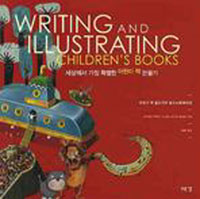
세상에서 가장 특별한 어린이 책 만들기 데스데모나 맥케넌 외 25,200원
-
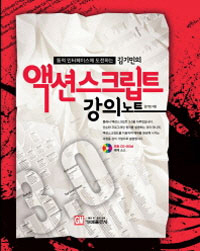
액션스크립트 강의노트 김기민 26,550원
-

동의보감 - 내경.외형편 조헌영외 45,000원
-

다양한 예제로 쉽게 배우는 오라클 SQL과 PL SQL 서진수 27,000원
-
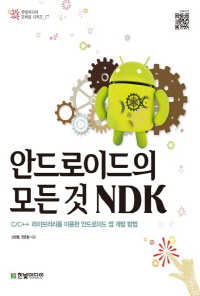
안드로이드의 모든것 NDK 고현철,전호철 30,600원
책 소개
출판사 리뷰
3D를 처음 시작하는 이들을 위한 입문서!
메뉴 설명과 예제의 적절한 조화로, 사용자 스스로 터득하고 응용할 수 있도록 매뉴얼과 예제들을 심도있게 구성하였다. 특히, 가장 기초가 되는 모델링부터 시작해 중급 모델링에 이르기까지 다양하고 쉬운 예제들을 수록함으로써 초급자가 어렵지 않게 실력을 쌓을 수 있도록 한 스텝 한 스텝 심혈을 기울여 집필된 도서이다.
저자 소개
목차
Chapter 01 3DS Max 기초
Lesson 01 3DS Max의 소개
Section 01 3DS Max의 배경
Section 02 3DS Max의 등장
Section 03 막강해지는 3DS Max
Section 04 초 절정의 위치 3DS Max
Lesson 02 3DS Max 2013 개요 및 특징
Section 01 3DS Max 2013 개요
Section 02 3DS Max 2013과 3DS Max Design 2013 특징
Section 03 3DS Max 2012와 3DS Max Design 2012의 새로운 기능 짚고 넘어가기
Section 04 3DS Max 2013과 3DS Max Design 2013의 새로운 기능
Section 05 3DS Max 2013 설치를 위한 시스템 요구사항
Lesson 03 3DS Max 2013 설치 및 실행
Section 01 3DS Max 2013 30일 Trial 버전 다운로드 하기
Section 02 3DS Max 2013 설치 및 실행하기
Lesson 04 3DS Max 2013 Update 3
Section 01 3DS Max 2013 Update 3 다운로드 방법
Section 02 3DS Max 2013 Update 3 설치방법
Chapter 02 3DS Max 2013의 이해
Lesson 01 3DS Max 2013의 화면구성 알아보기
Section 01 3DS Max 2013 UI 설정하기
Section 02 Viewport의 이해와 다루기
Section 03 Main Toolbar 설정하기
Section 04 Viewport를 다루기 위한 단축키
Section 05 Viewport 사이즈 조정 및 View Type
Section 06 Viewport의 다양한 Visual Style & Appearance Panel
Section 07 3DS Max Unit 설정
Section 08 Quad Menu
Lesson 02 오브젝트 다루기
Section 01 Transform Gizmo(Move, Rotate, Scale)
Section 02 오브젝트 선택하기
Section 03 Clone으로 오브젝트 복사하기
Section 04 shift 키로 오브젝트 복사하기( shift + MOVE, ROTATE, SCALE)
Section 05 Array로 한꺼번에 복사하기
Section 06 Mirror로 대칭 복사하기
Section 07 Snap 활용하기
Lesson 03 Group 살펴보기
Section 01 Group으로 오브젝트를 하나로 묶고 Ungroup으로 풀기
Section 02 Open과 Close
Section 03 Attach / Detach로 오브젝트 추가하고 분리하기
Section 04 Explode로 Group 해체하기
Lesson 04 오브젝트 숨기고 얼리기
Section 01 Hide
Section 02 Freeze
Lesson 05 Spline에 두께 주는 Modifier
Section 01 Spline에 면을 돌출 시키는 Extrude
Section 02 Spline에 경사면을 주는 Bevel
Section 03 Spline에 양방향으로 두께 주는 Shell
Lesson 06 2D Spline 수정하기
Section 01 Editable(Edit) Spline
Section 02 Editable(Edit) Spline의 Selection Level
Section 03 Editable(Edit) Spline의 기본 옵션들
Section 04 Editable(Edit) Spline의 Selection Level에 따른 주요 옵션들
Lesson 07 3D Object 수정하기
Section 01 Editable Poly 변환 방법
Section 02 Editable Poly의 Sub-Object Level
Section 03 Editable Poly의 Selection 롤아웃
Section 04 Editable(Edit) Poly의 Object Level(Sub-Object Level이 선택되지 않았을 경우)
Section 05 Editable Poly의 Vertex Sub-Object Level
Section 06 Editable Poly의 Edge Sub-Object Level
Section 07 Editable Poly의 Border Sub-Object Level
Section 08 Editable Poly의 Polygon / Element Sub-Object Level
Lesson 08 3D Graphite Modeling Tools 다루기
Section 01 The Ribbon Interface
Section 02 Graphite Modeling Tools Tab 살펴보기
Section 03 Freeform Tab 살펴보기
Section 04 Selection Tab 살펴보기
Section 05 Object Paint Tab 살펴보기
Chapter 03 기본 실력 다지기
Lesson 01 Spline 활용하기Ⅰ
Section 01 도마뱀 만들기
Section 02 흑조(Black Swan) 만들기
Lesson 02 Spline 활용하기Ⅱ
Section 01 흔들 목마(Rocking Horse) 만들기
Section 02 스윙 시계(Swing Clock) 만들기
Chapter 04 재질(Materials)
Lesson 01 Material Editor(재질 편집기)
Section 01 Compact Material Editor 살펴보기
Section 02 Material Editor의 Sample Slot
Section 03 Material Editor의 Toolbar
Section 04 Shader Parameters 롤아웃
Section 05 Basic Parameters 롤아웃
Section 06 Extended Parameters
Section 07 Maps 롤아웃
Section 08 예제를 통한 재질 표현 방법
Section 09 Slate Material Editor
Section 10 Active View의 재질 및 노드(Node)
Lesson 02 UVW Map 이해하기
Section 01 UVW Map 알아보기
Lesson 03 Unwrap UVW이해하기
Section 01 Unwrap UVW의 Sub-Object Level
Section 02 Selection Parameters 롤아웃
Section 03 Edit UVs 롤아웃
Section 04 Channel 롤아웃
Section 05 Peel 롤아웃
Section 06 Projection 롤아웃
Section 07 Wrap 롤아웃
Section 08 Configure 롤아웃
Lesson 04 Character Skin을 위한 클러스터 만들기
Section 01 CMan 캐릭터 모델링 준비
Section 02 이음새 설정
Section 03 Peel the Geometry
Chapter 05 Light & Camera
Lesson 01 Light의 이해
Section 01 빛과 조명
Section 02 조명의 특성과 설치
Lesson 02 Light의 종류 및 옵션
Section 01 Standard Light
Section 02 Light의 공통 Parameters
Section 03 Spot Light / Directional Light Parameters 롤아웃 > Light Cone
Section 04 Pho
배송 시 유의사항
- 반디앤루니스에서 구매하신 도서는 물류 대행 위탁업체 웅진 북센을 통해 배송됩니다.
(배송 포장에 "웅진 북센"으로 표기될 수 있습니다.)
- 구매한 상품의 품질과 배송 관련 문의는 반디앤루니스로 문의 바랍니다.
- 천재지변 및 택배사의 사정에 따라 배송이 지연될 수 있습니다.
- 결제(입금) 완료 후 출판사 및 유통사의 사정으로 품절 또는 절판 되어 상품 구입이 어려울 수 있습니다. (별도 안내 예정)
- 도서산간지역의 경우 추가 배송비가 발생될 수 있습니다.
반품/교환
상품 설명에 반품/ 교환 관련한 안내가 있는 경우 그 내용을 우선으로 합니다. (업체 사정에 따라 달라질 수 있습니다)
반품/교환
-
반품/교환 반품/교환 방법 홈 > 고객센터 > 자주찾는질문 “반품/교환/환불” 안내 참고 또는 1:1상담게시판 반품/교환 가능 기간 반품,교환은 배송완료 후 7일 이내, 상품의 결함 및 계약내용과 다를 경우 문제발견 후 30일 이내에 신청가능 반품/교환 비용 변심 혹은 구매착오의 경우에만 반송료 고객 부담(별도 지정 택배사 없음) 반품/교환 불가 사유 - 소비자의 책임 사유로 상품 등이 손실 또는 훼손된 경우
- 소비자의 사용, 포장 개봉에 의해 상품 등의 가치가 현저히 감소한 경우
- 복제가 가능한 상품 등의 포장을 훼손한 경우 : 예)만화책, 잡지, 화보집 등
- 시간의 경과에 의해 재판매가 곤란한 정도로 가치가 현저히 감소한 경우
- 전자상거래등에서의 소비자보호에 관한 법률이 정하는 소비자 청약철회 제한 내용에 해당되는 경우
- 해외주문 상품(해외 원서)의 경우(파본/훼손/오발송 상품을 제외)
소비자 피해보상
환불지연에 따른 배상- 상품의 불량에 의한 반품, 교환, A/S, 환불, 품질보증 및 피해보상 등에 관한 사항은
소비자 분쟁해결 기준(공정거래위원회고시)에 준하여 처리됨 - 대금 환불 및 환불지연에 따른 배상금 지급 조건, 절차 등은 전자상거래 등에서의
소비자 보호에 관한 법률에 따라 처리함
반품/교환 주소 경기도 파주시 문발로 77, 웅진북센(반디앤루니스)